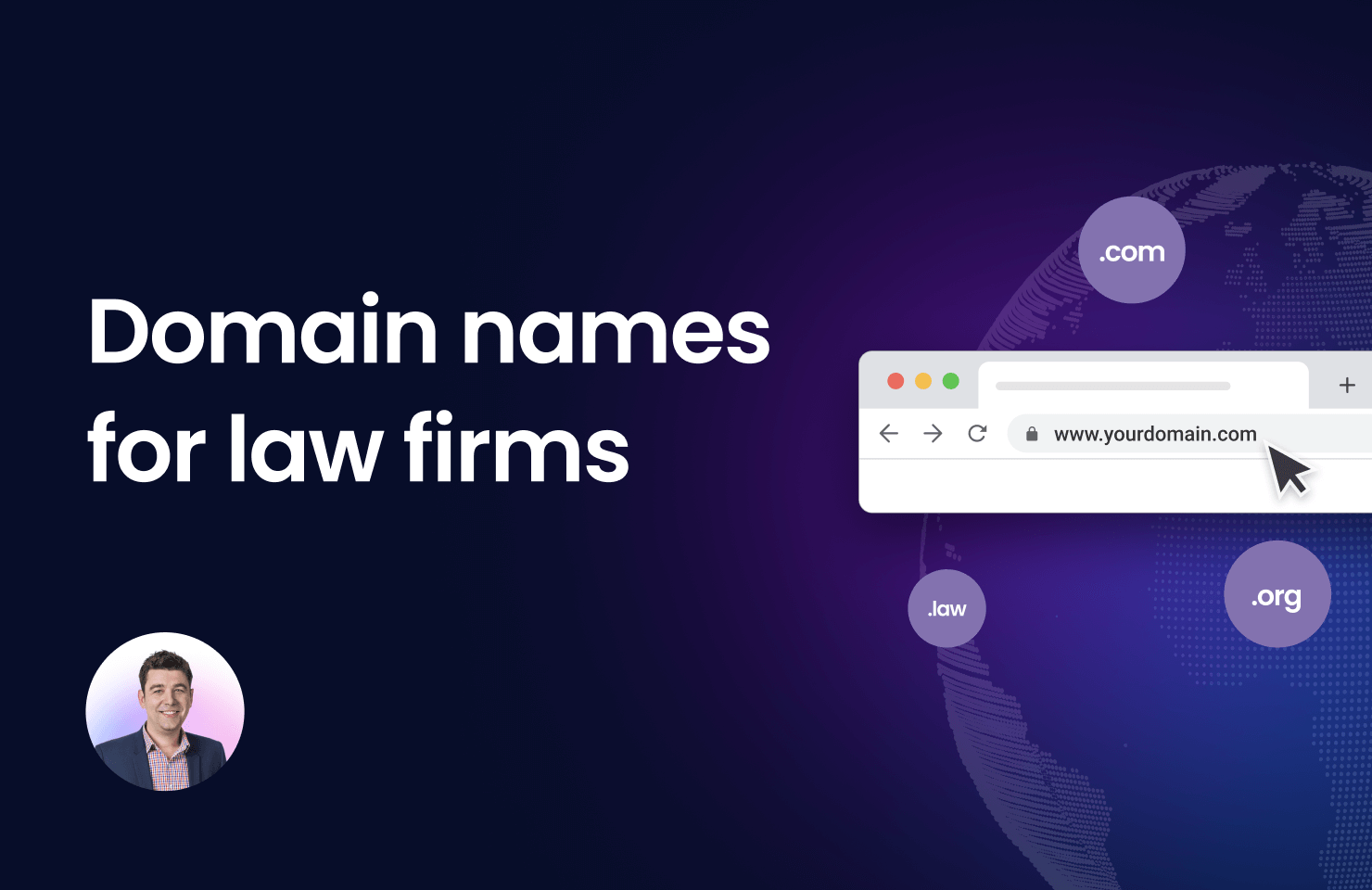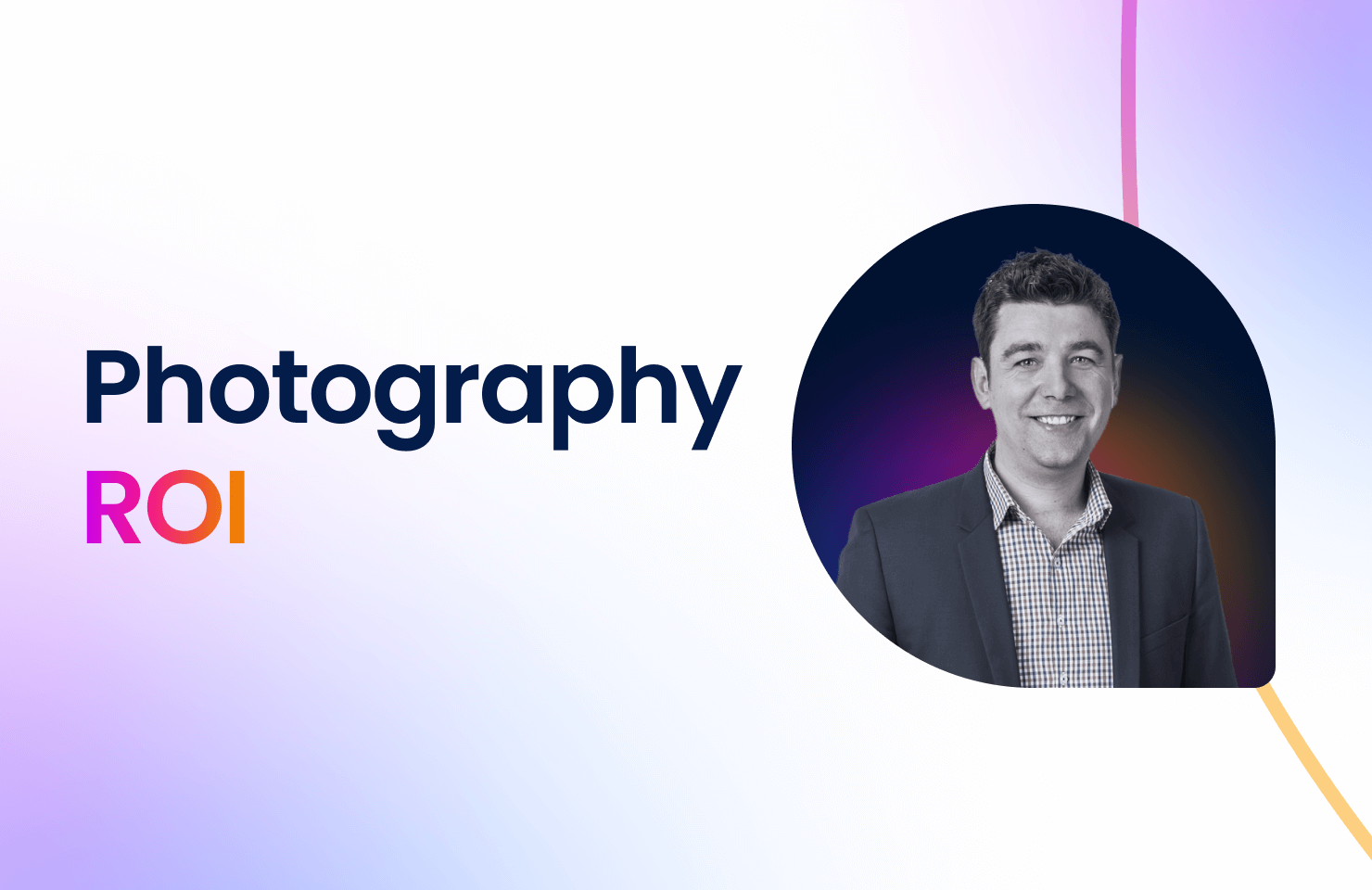This question from A.B, a managing partner at an Adelaide law firm, highlights a common challenge for legal practices. The desire to create professional marketing materials must be balanced against budget constraints and resource allocation. At its core, this is a question about professional image – and with good reason. The wrong approach to design can undermine years of expertise and a hard-earned reputation.
What Canva Is (And Isn't)
Canva is, first and foremost, a design tool. It shares similarities with professional design software that graphic designers use, though with a more streamlined, accessible interface. While professional designers typically work with Adobe Creative Suite, Figma or similar platforms with extensive capabilities, Canva offers a more streamlined alternative that removes much of the complexity.
It’s an excellent tool for creating professional designs without necessarily requiring an in-house designer with specialised expertise in more complicated software. However, if you’re considering Canva as a complete replacement for professional design services, that’s where potential issues arise.
The Template Trap: Why Canva Can Look Amateur
One of Canva’s most attractive features – and a key reason for its widespread success – is its vast library of templates. With over 4.5 million templates available, the platform offers designs for virtually every conceivable use case. The idea is compelling: a non-designer can select a template, change the colours, replace images, modify text, and produce something that looks professionally designed.
However, this is precisely where Canva often falls short for professional services firms. Even with millions of templates at your disposal, the outputs frequently have a distinct “template look” that signals they weren’t professionally customised. This phenomenon isn’t unique to Canva – we see it with website templates as well. There’s often an indefinable but noticeable quality that distinguishes template-based designs from bespoke professional work.
The Hybrid Approach: Best of Both Worlds
Rather than viewing this as a binary choice between Canva or professional designers, consider a hybrid approach that leverages both resources. If you want to maintain a professional appearance while managing costs effectively, the optimal solution is to have a professional designer create custom Canva templates specifically for your firm’s common use cases.
For most law firms, these typically include:
- Social media posts and graphics
- Event invitations and announcements
- Staff updates (new hires, promotions)
- Client alerts and legal updates
- Internal communications
- Presentation slides for webinars or seminars
A professional designer can establish these templates within Canva, ensuring they’re designed to your firm’s branding, visual identity, and positioning. Once created, your practice manager can then use these templates as a foundation, populating them with new content as needed while maintaining design integrity.
When to Use Canva In-House
With professionally designed templates in place, your team can confidently use Canva for:
- Regular social media content that follows established patterns
- Quick updates to existing materials where only text changes
- Internal presentations and communications
- Time-sensitive announcements where rapid deployment is necessary
- Materials where small design variations of established templates are needed
The key is ensuring that whoever uses Canva understands the parameters of the template system. They should know which elements can be modified (typically text and images) and which should remain fixed (layouts, typography systems, colour applications, and design structures).
When to Bring in Professional Designers
Despite the versatility of custom templates, certain scenarios warrant bringing in professional design expertise:
- High-stakes client materials such as pitch decks for significant prospects
- Comprehensive brand identity development or refreshes
- Annual reports or significant firm publications
- Complex infographics or data visualisations
- Major campaign materials or flagship content pieces
- Materials requiring sophisticated layout or production techniques
- When templates need updating to reflect evolving brand standards
The deciding factor should be the strategic importance of the materials and their visibility to key stakeholders. The more critical the communication, the more valuable professional design input becomes.
The Professional Image Perspective: An Analogy
To put this in perspective, consider a service your own firm might provide: commercial contracts for businesses. You could approach this in multiple ways:
- Offer a standard template on your website that any small business could purchase for a nominal fee
- Create a custom precedent specifically tailored to a client’s business that they can then self-populate as needed
- Prepare bespoke contracts each time the client requires one
While option three would deliver the most sophisticated, secure result, option two provides a practical middle ground that balances expertise with efficiency. Option one, however, carries significant risks despite its apparent cost-effectiveness.
The stakes may differ between legal contracts and the design of marketing materials, but the principle remains the same. Your firm represents years, if not decades, of collective expertise. You’ve invested substantially in education, professional development, and building your practice. Having professionally designed templates is a relatively small investment to ensure that hard-earned expertise is presented appropriately to clients, referrers, and prospects.
Implementation Steps for Law Firms
If you’re interested in pursuing this hybrid approach, here’s how to implement it effectively:
- Audit your current design needs: Document all the types of materials your firm regularly produces, from social media graphics to client presentations.
- Categorise by importance and frequency: Create a matrix that plots materials by how frequently they’re produced and their strategic importance to your business.
- Engage a professional designer: Look for someone with experience working with professional services firms who understands the balance between authority and approachability.
- Develop a template system: Work with the designer to create customised Canva templates for high-frequency, lower-stakes materials.
- Create usage guidelines: Establish clear rules for how templates can be modified and when professional input should be sought.
- Train your team: Ensure anyone using the templates understands both the technical aspects of Canva and the design principles behind your brand.
- Review periodically: Schedule regular reviews of your templates to ensure they remain current with your brand evolution and design trends.
Key Takeaways
- Canva is not a replacement for professional design expertise but a tool that both designers and non-designers can use
- Generic templates often fail to deliver the professional impression law firms require
- A hybrid approach – professionally created custom templates implemented in-house – offers the best balance of quality and efficiency
- Reserve direct professional design input for high-stakes, client-facing materials
Join Our Community of Growth-Focused Legal Leaders
Found this helpful? Join our weekly live Q&A sessions where we answer questions like this from law firm leaders.
Subscribe to our email list to:
- Get invites to our live Q&A training sessions
- Submit your questions for upcoming sessions
- Access our full archive of answers
Have a specific question? Submit to paul.evans@pillarscroll.com

Paul Evans is a legal marketing expert with extensive experience helping lawyers build their practices.