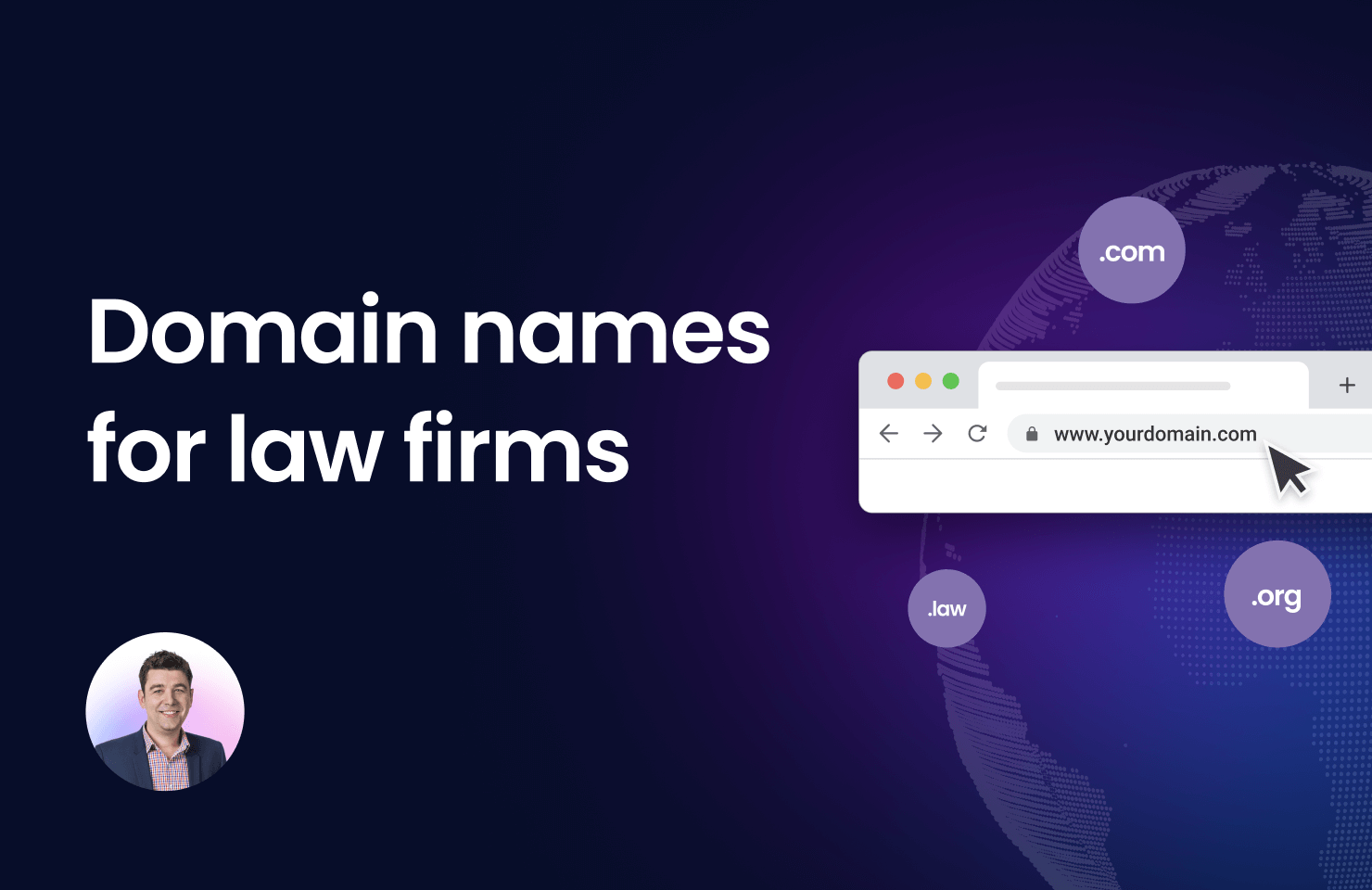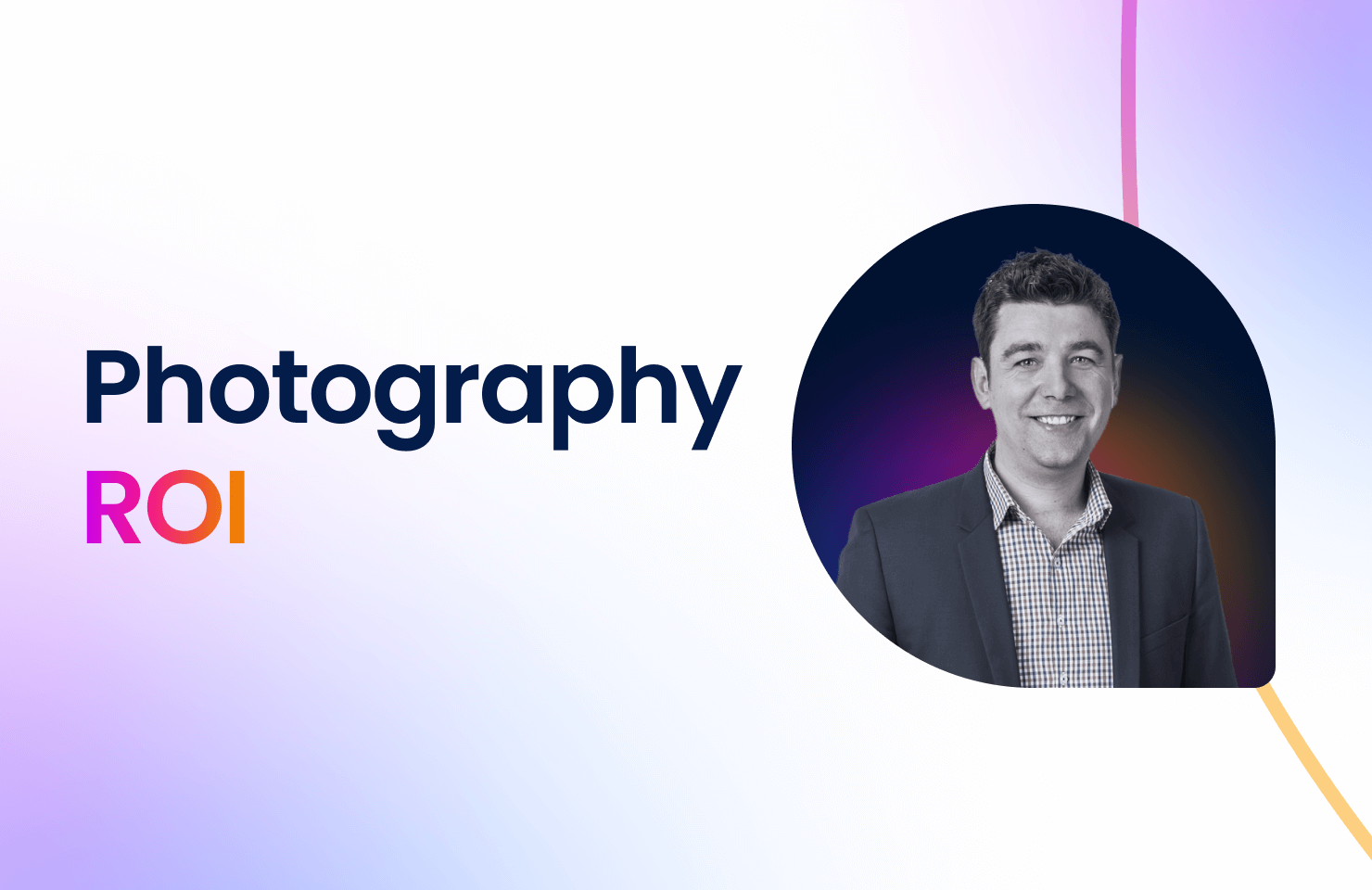This question from Amelia, a lawyer and migration agent from Perth, highlights a common challenge for legal professionals embracing AI tools. Many are finding that while artificial intelligence can create technically accurate content, it often lacks the human touch that makes social media truly effective.
The disconnect is understandable. Legal professionals typically have refined communication styles developed over years of practice. When AI attempts to mimic this expertise, it can produce content that feels mechanical and detached – technically correct but missing the authentic voice that builds genuine connections on platforms like LinkedIn.
Why AI Content Often Sounds Robotic on LinkedIn
Traditional AI writing tends to exhibit several telltale signs:
- Overly formal structure and phrasing
- Generic observations lacking personal insight
- Consistent use of similar sentence patterns
- Missing the conversational tone that performs well on social platforms
- Absence of personality traits that make your content distinctly yours
For legal professionals whose reputation hinges on their communication style, these issues can undermine the very credibility you’re trying to build through your LinkedIn presence.
Switch to a Better AI Model: Claude vs ChatGPT for Creative Writing
The first practical recommendation is straightforward: consider upgrading your AI tool. While ChatGPT has broad capabilities, Claude consistently demonstrates superior performance in creative writing tasks where a natural, human-like tone is essential.
As highlighted in our response: “In my experience and many others – if you do a bit of research on this – Claude does a much better job of creative writing than ChatGPT.”
This distinction becomes particularly important for legal professionals where nuance, tone, and authentic voice directly impact how your expertise is perceived.
Strategy 1: Creating an Effective AI Style Guide
A style guide serves as your AI’s instruction manual for creating content that reflects your authentic voice and communication preferences.
What to Include in Your Style Guide
An effective AI style guide for legal professionals should include:
- Voice characteristics: Are you conversational, authoritative, educational, or inspiring?
- Typical sentence structure: Do you prefer short, direct sentences or more complex constructions?
- Vocabulary preferences: Specific terminologies you use regularly or avoid entirely
- Content structure: How you typically open posts, address your audience, and conclude
- Topic handling: How you approach different types of content (case studies, legislative updates, practical advice)
- Personal quirks: Phrases, analogies, or references you commonly use
How to Build One (Even Using AI to Help)
While it might seem paradoxical, you can use AI to help create the style guide that will, in turn, guide your AI assistant.
For more information, view our two-part tutorial on creating a marketing style guide for your law firm using AI.
Alternatively, you can create a more streamlined version by simply documenting key rules about how you communicate. The principle remains the same: the more specific information you provide, the better the results you’ll achieve.
Strategy 2: Using Examples to Train Your AI Assistant
Perhaps the most powerful approach is providing your AI with successful examples of your own content.
Selecting the Right Examples
Choose LinkedIn posts that:
- Generated strong engagement
- You feel authentically represent your voice
- Cover similar topics to what you’re currently creating
- Demonstrate the structure and tone you prefer
How to Structure Your Prompt
When using examples to guide your AI, structure your prompt clearly:
“Here’s an article that I want a LinkedIn post for. Here’s another example of a LinkedIn post I’m really happy with. Can you write it in this style?”
This approach leverages a concept called “few-shot learning” where the AI adapts to your specific style based on the examples provided. The key is explicitly instructing the AI to match the style elements you value in your examples.
Creating a Dedicated AI Project for Consistent Results
For legal professionals who regularly create LinkedIn content, establishing a dedicated project within Claude streamlines the entire process.
Setting Up Background Knowledge
When creating a project in Claude, you can provide:
- Your style guide document
- Multiple examples of posts you’ve written and liked
- Any specific preferences for different content types (case updates vs firm announcements)
Crafting Project Instructions
Clear project instructions might include:
“I’m going to give you an article. I want you to draft me a LinkedIn post based on that article. You must follow my style guide. I’ve attached examples of posts that reflect how I want this post to be written.”
This setup creates a consistent, reusable framework for generating content that maintains your authentic voice – eliminating the need to repeatedly explain your preferences.
Practical Example: Before and After
AI-Generated (Before): “We are pleased to announce important updates to Australia’s skilled migration program. These changes include revised points requirements and new regional visa provisions that may impact applicants. For more information, please contact our office.”
AI-Generated with Proper Guidance (After): “Just navigated another client through the migration labyrinth after yesterday’s skilled visa updates. Key takeaway? Those regional pathways we’ve been recommending since January are now even more valuable. If you’ve been sitting on a potential application, these changes warrant a conversation. PM me if you’re curious about how these might affect your situation.”
The difference? The second example demonstrates personality, professional insight, and a natural invitation to engage – precisely what performs well on LinkedIn.
Beyond LinkedIn: Applying These Techniques to Other Content
While we’ve focused on LinkedIn posts, these same principles apply to other content your law firm might create with AI assistance:
- Client newsletters
- Website articles
- Email communications
- Presentation materials
The key is consistency in your approach to AI guidance, creating a coherent voice across all platforms.
Key Takeaways and Next Steps
Making your AI assistant sound like you doesn’t require technical expertise – it simply demands clear communication about what makes your voice distinctive.
Remember these key principles:
- Choose the right AI tool for creative content (Claude often outperforms alternatives)
- Create a style guide that captures your authentic voice
- Provide examples of your preferred writing style
- Set up a dedicated project for consistent results
- Continually refine your approach based on engagement metrics
Join Our Community of Growth-Focused Legal Leaders
Found this helpful? Join our weekly live Q&A sessions where we answer questions like this from law firm leaders.
Subscribe to our email list to:
- Get invites to our live Q&A training sessions
- Submit your questions for upcoming sessions
- Access our full archive of answers
Have a specific question? Submit to paul.evans@pillarscroll.com

Paul Evans is a legal marketing expert with extensive experience helping lawyers build their practices.